In today’s digital age, IPTV (Internet Protocol Television) has revolutionized the way we consume TV content. Offering a more flexible and diverse range of viewing options compared to traditional cable or satellite TV, IPTV uses the internet to deliver television programming. For users looking to download and store their favorite shows and movies for offline viewing, an IPTV downloader becomes an essential tool.
“IPTV downloaders themselves aren’t illegal, but what you use them for can be. These downloaders typically grab channel listings (playlists) for IPTV services. The service itself provides the channels, not the downloader. However, some IPTV services might offer illegal content. It’s important to make sure any service you use is legal where you live to avoid any issues. Consider checking reviews and the service’s reputation before using a downloader for it”
This article explores everything you need to know about IPTV downloaders, from their features and benefits to how to choose and use them effectively.
Introduction to IPTV Downloader!
What is IPTV:
IPTV, or Internet Protocol Television, is a digital television broadcasting protocol that uses the internet to deliver TV content. Unlike traditional cable or satellite TV, which transmits signals through satellite or cable networks, IPTV sends television programs and videos through a broadband internet connection. This allows users to stream live TV and on-demand content directly to their devices, offering more flexibility and variety in viewing options.
The Role of IPTV Downloaders in Streaming:
An IPTV Downloader is a tool that enables users to download IPTV content for offline viewing. This is especially useful for those who want to watch their favorite shows, movies, or live events without relying on a constant internet connection. By using an IPTV Downloader, users can save videos and watch them later at their convenience, ensuring that they don’t miss out on any content due to connectivity issues or streaming problems.
Benefits of Using an IPTV Downloader:
- Offline Viewing: The primary benefit of using an IPTV Downloader is the ability to watch content offline. This means you can download your favorite TV shows, movies, and other content and watch them whenever you want, without needing an internet connection.
- High-Quality Downloads: IPTV Downloaders often allow users to download content in high definition (HD) or even ultra-high definition (UHD), ensuring that the quality of the downloaded videos is excellent.
- Flexibility: With an IPTV Downloader, you can download content to different gadgets, for example, cell phones, tablets, PCs, and brilliant televisions. This allows you to enjoy your downloaded content on the device of your choice, anytime and anywhere.
- Avoiding Streaming Issues: Streaming can sometimes be interrupted by buffering, slow internet speeds, or server issues. By downloading content in advance with an IPTV Downloader, you can avoid these problems and enjoy uninterrupted viewing.
- Convenience: Using an IPTV Downloader can be more convenient than streaming, as it allows you to build a personal library of content that you can access at any time. This is particularly useful for long trips, areas with poor internet connectivity, or when you want to save on data usage.
Understanding IPTV Technology with IPTV Downloader!
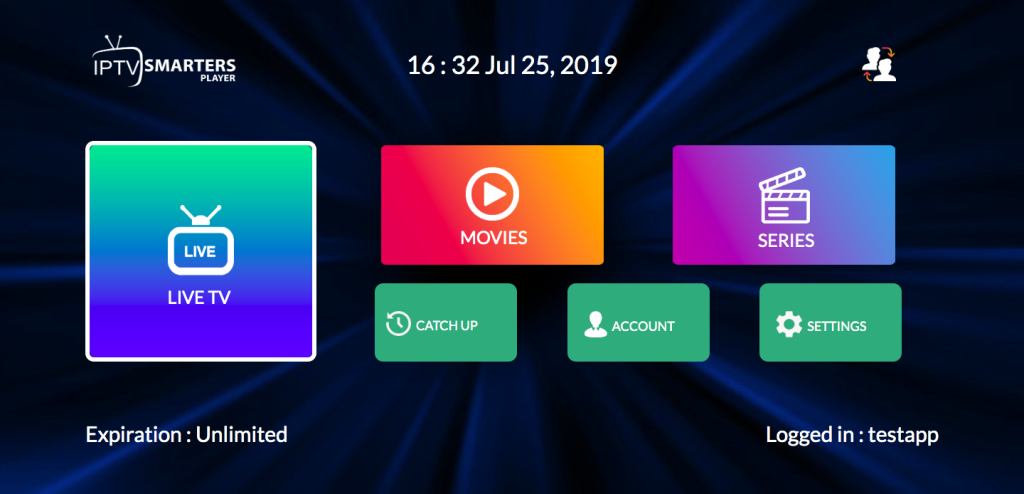
How IPTV Works with IPTV Downloader:
IPTV, or Internet Protocol Television, transmits television content over the internet instead of traditional cable or satellite methods. It uses Internet Protocol (IP) networks to deliver TV programs, making it possible to stream live and on-demand content. When using an IPTV downloader, this content can be saved for offline viewing. The IPTV downloader captures the data packets transmitted over the network and stores them on your device, allowing you to watch the content without an internet connection later.
Types of IPTV Services: Live TV, VOD, and Time-Shifted Media with IPTV Downloader:
Live TV:
Live television alludes to the constant telecom of TV programs. With an IPTV downloader, users can download live broadcasts and watch them later. This is particularly useful for live events, sports, or news that you might want to view at a later time.
Video on Demand (VOD):
VOD administrations permit clients to choose and watch video content at whatever point they pick instead of at a booked transmission time. An IPTV downloader can be used to download VOD content, providing flexibility to watch your favorite shows and movies offline at your convenience.
Time-Shifted Media:
Time-shifted media refers to the ability to watch TV shows after they have been broadcasted live. This includes features like catch-up TV or replay TV. An IPTV downloader enables users to download these programs and watch them at a later time without needing an internet connection.
Legal Considerations and Compliance for IPTV Downloader:
When using an IPTV downloader, it’s crucial to be aware of legal considerations and compliance issues. Downloading and using IPTV services legally means ensuring the service provider has the appropriate licenses to distribute content. Unauthorized IPTV services that do not have the proper licensing can lead to copyright infringement issues. Always verify that the IPTV downloader you use supports legal and authorized content to avoid potential legal consequences. It’s also advisable to check the laws and regulations in your region regarding the use of IPTV services to ensure compliance.
Key Features of a Reliable IPTV Downloader!
User-Friendly Interface:
An IPTV downloader with a user-friendly interface ensures that users can navigate the software easily and perform tasks without confusion. A simple, intuitive design helps even those who are not tech-savvy to download content efficiently. The interface should provide clear instructions, easy-to-access menus, and straightforward functionality to enhance the overall user experience.
Compatibility with Various Devices:
A reliable IPTV downloader must be compatible with a wide range of devices, including smartphones, tablets, computers, and smart TVs. This compatibility allows users to download and watch IPTV content on their preferred devices without any hassle. It is important to check that the IPTV downloader supports different operating systems such as Windows, macOS, Android, and iOS to ensure maximum accessibility.
High-Quality Streaming and Download Speeds:
High-quality streaming and fast download speeds are essential features of an IPTV downloader. Users should be able to download content in high definition (HD) or ultra-high definition (UHD) without long waiting times. The IPTV downloader should be optimized to handle large files efficiently and provide smooth streaming experiences, minimizing buffering and ensuring that the downloaded content is of the highest possible quality.
Security and Privacy Features:
Security and privacy are critical when using an IPTV downloader. A reliable IPTV downloader should include strong security measures to protect users’ data and privacy. This includes features like secure connections (e.g., SSL/TLS encryption), protection against malware and viruses, and adherence to privacy policies that safeguard user information. Additionally, it should ensure that the content downloaded is from legitimate and legal sources to prevent any legal issues.
Top IPTV Downloader Software and Apps!

Overview of Popular IPTV Downloaders:
IPTV downloader software and apps are essential tools for users who want to download and store their favorite IPTV content for offline viewing. Here are some of the most popular IPTV downloader options available today:
- Kodi: An open-source media player that supports various add-ons for IPTV downloading.
- Perfect Player: A widely-used app known for its simple interface and robust features.
- GSE Smart IPTV: A comprehensive IPTV solution with extensive compatibility across different devices.
- TiviMate: Highly regarded for its user-friendly interface and powerful functionalities.
- VLC Media Player: A flexible media player that incorporates support for IPTV streams and downloads.
Detailed Reviews and Comparisons:
Kodi:
- Features: Kodi is a powerful media player that can be customized with numerous add-ons to enable IPTV downloading.
- User Experience: It offers extensive customization options but can be complex for beginners.
- Compatibility: Works on a variety of platforms including Windows, macOS, Android, and Linux.
Perfect Player:
- Features: This app supports M3U and XSPF playlists and provides advanced IPTV features such as EPG and channel grouping.
- User Experience: It boasts a straightforward interface, making it easy to navigate and use.
- Compatibility: Available on Android, iOS, and Windows platforms.
GSE Smart IPTV:
- Features: Known for its extensive features including EPG support, parental controls, and powerful media player capabilities.
- User Experience: Provides a comprehensive solution but may be overwhelming for new users.
- Compatibility: Supports a wide range of devices, including iOS, Android, Apple TV, and macOS.
TiviMate:
- Features: Offers an advanced and user-friendly IPTV experience with features like multi-view, EPG, and catch-up.
- User Experience: Highly praised for its intuitive design and ease of use.
- Compatibility: Primarily available for Android devices, including Android TV.
VLC Media Player:
- Features: While primarily a media player, VLC also supports IPTV streaming and downloading through network streams.
- User Experience: Simple to use but lacks advanced IPTV features compared to dedicated IPTV apps.
- Compatibility: Works on almost all platforms including Windows, macOS, Linux, Android, and iOS.
Pros and Cons of Each Software/App:
Kodi:
- Pros: Highly customizable, supports numerous add-ons, and compatible with multiple platforms.
- Cons: Steep learning curve for beginners, can be complex to set up for IPTV.
Perfect Player:
- Pros: Easy to use, supports various playlist formats, and includes advanced features like EPG and channel grouping.
- Cons: Limited platform support compared to others, lacks some advanced customization options.
GSE Smart IPTV:
- Pros: Comprehensive feature set, supports multiple devices, and offers robust parental controls.
- Cons: Can be overwhelming for beginners, requires configuration for optimal use.
TiviMate:
- Pros: User-friendly interface, advanced IPTV features like multi-view and EPG, excellent performance on Android devices.
- Cons: Only available on Android, some advanced features require a premium subscription.
VLC Media Player:
- Pros: Free and open-source, widely compatible, easy to use for basic IPTV needs.
- Cons: Lacks specialized IPTV features, not as feature-rich as dedicated IPTV apps.
Setting Up an IPTV Downloader!
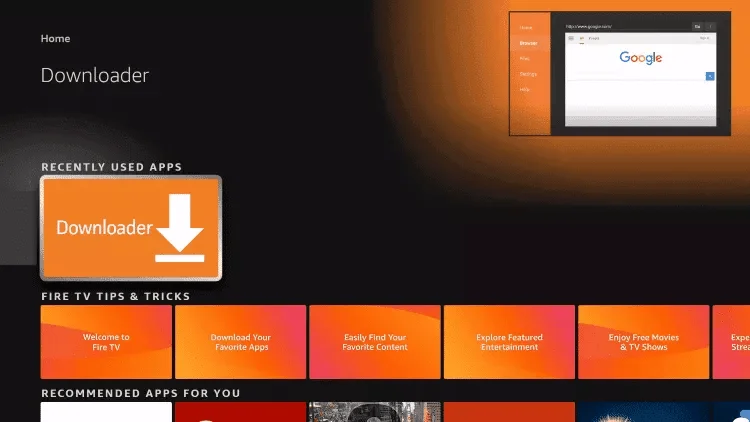
System Requirements and Prerequisites:
To set up an IPTV downloader, ensure your device meets the following system requirements and prerequisites:
- Stable Internet Connection: A reliable and fast internet connection to download IPTV content efficiently.
- Sufficient Storage Space: Adequate storage on your device to save downloaded content. Check the file size requirements of the IPTV content you plan to download.
- Operating System Compatibility: Ensure the IPTV downloader is compatible with your operating system (Windows, macOS, Linux, Android, iOS).
- Updated Software: Keep your operating system and any related software up to date to avoid compatibility issues.
- Security Software: Install antivirus or security software to protect your device from potential malware or security threats during the download process.
Step-by-Step Installation Guide:
Follow these steps to install an IPTV downloader:
- Download the IPTV Downloader Software:
- Visit the official website of the IPTV downloader you have chosen.
- Locate the download link for your operating system and click on it to download the installation file.
- Run the Installation File:
- Once the download is finished, open the establishment record.
- Adhere to the on-screen guidelines to continue with the establishment.
- Agree to Terms and Conditions:
- Read through the terms and conditions provided by the IPTV downloader.
- If you agree, select the checkbox to accept the terms and conditions, and proceed to the next step.
- Choose Installation Preferences:
- Select the installation preferences, such as the destination folder for the IPTV downloader.
- Click on “Install” or “Next” to continue.
- Complete the Installation:
- Wait for the installation process to complete.
- Once finished, you may be prompted to restart your device.
- Launch the IPTV Downloader:
- After the installation is complete, launch the IPTV downloader from your applications menu or desktop shortcut.
Configuring the IPTV Downloader for Optimal Performance:
To configure your IPTV downloader for optimal performance, follow these steps:
- Open Settings:
- Launch the IPTV downloader and navigate to the settings or preferences menu.
- Network Settings:
- Guarantee your web association is steady and quick.
- Configure network settings to prioritize download speed. Some IPTV downloaders allow you to set bandwidth limits or prioritize downloads.
- Storage Settings:
- Pick where you need to save your downloaded content.
- Ensure there is enough free space in the selected storage location.
- Video Quality Settings:
- Select the desired video quality for downloads (e.g., SD, HD, UHD). Higher quality will require more storage space and a faster internet connection.
- Download Speed Settings:
- Adjust the download speed settings to optimize performance. Some downloaders allow you to set the maximum number of concurrent downloads or limit the download speed to avoid network congestion.
- Security Settings:
- Enable security features, such as virus scanning or encrypted connections, if available.
- Regularly update the IPTV downloader to ensure you have the latest security patches and features.
- Automatic Updates:
- Enable automatic updates for the IPTV downloader to receive the latest features and improvements.
- User Interface Preferences:
- Customize the user interface according to your preferences for easier navigation and use.
By following these steps, you can set up your IPTV downloader to function efficiently and provide the best possible performance for downloading and enjoying IPTV content.
Ensuring Safe and Legal Usage of IPTV Downloader:
To ensure safe and legal usage of an IPTV downloader, follow these guidelines:
- Choose Reputable Services: Use IPTV providers known for their compliance with legal standards and licensing requirements.
- Verify Legality: Research the IPTV provider to ensure they have the right to distribute the content you want to download.
- Use Secure Software: Ensure your IPTV downloader software is from a trusted source and is regularly updated to protect against security threats.
- Stay Informed: Keep up-to-date with the latest copyright laws and legal considerations regarding IPTV usage in your region.
By following these steps, you can enjoy the benefits of an IPTV downloader while staying within legal and ethical boundaries.
What should I consider when choosing an IPTV downloader?

When choosing an IPTV downloader, consider the following factors:
- Compatibility: Ensure the downloader is compatible with your device and operating system.
- User Interface: Look for a downloader with an easy-to-use interface.
- Security: Choose a downloader from a reputable source to avoid security risks.
- Features: Consider additional features such as scheduled downloads, quality settings, and format options.
- Legal Compliance: Make sure the downloader and the content you intend to download comply with copyright laws and licensing requirements.
FAQS:
What is an IPTV downloader?
An IPTV downloader is a software or application that allows users to download and save IPTV (Internet Protocol Television) streams to their devices. This enables offline viewing of live TV channels, on-demand content, and other multimedia provided through IPTV services.
Is it legal to use an IPTV downloader?
The legality of using an IPTV downloader depends on the content being downloaded and the source of the IPTV streams. Downloading content from legitimate, licensed IPTV providers is legal, while downloading copyrighted material from unauthorized sources is illegal and can result in legal consequences.
How can I ensure the IPTV downloader I use is safe and secure?
To ensure your IPTV downloader is safe and secure, download software from reputable developers or official app stores. Check user reviews and ratings, and keep your software updated to protect against security vulnerabilities. Try not to download from obscure or unconfirmed sources to limit the gamble of malware or other security dangers.
Can I use an IPTV downloader to watch content offline?
Yes, an IPTV downloader permits you to download IPTV streams and watch the substance disconnected. This is particularly useful for watching your favorite shows, movies, or live events when you don’t have an internet connection.
Conclusion:
“The use of IPTV downloaders provides significant convenience by enabling users to download and enjoy their favorite IPTV content offline, bypassing connectivity issues. However, it is crucial to ensure legal compliance by using reputable services and verifying content licensing to avoid potential legal ramifications. By prioritizing safety, legality, and user-friendly functionality, IPTV downloaders enhance the flexibility and accessibility of IPTV content consumption in today’s digital landscape”
Read more:

