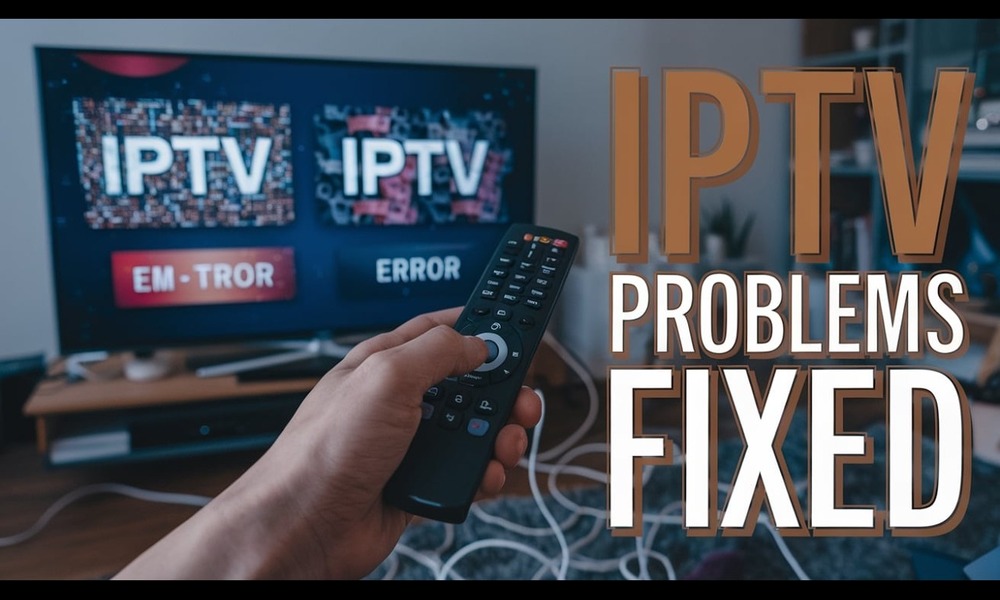Buffering during an exciting moment of your favourite show or sports match is frustrating. Frequent interruption kills your momentum. If you are experiencing these issues while streaming IPTV, you are not alone. The good news is we are here to help you resolve these issues and keep your stream running smoothly during peak hours.
IPTV brings the whole world of entertainment to your fingertips. Now, you can stream 4K quality content directly on your smartphones or tablets. If you are seeking practical solutions for IPTV streaming issues, you are in the right place. Here, we will explore the world of IPTV resilience. Let’s get started!
What is IPTV Resilience?
IPTV resilience means how well a streaming provider can maintain quality and reliability when millions of web traffic hit simultaneously. In other words, it’s all about how strong their infrastructure handles rush hour and what features they offer to maintain smooth streaming, even if the issues are from your end.
Why Does High Traffic Cause Streaming Issues?
IPTV providers use personal servers to stream content. Top services like IPTV Smarters Pro have super-fast servers. A certain amount of bandwidth is assigned to each one. The available bandwidth gets divided when too many users hit the same service at once. If the number of users is exceeded, it can lead to the following:
- Buffering and lag
- Lower video quality
- Interrupted playback
How Does IPTV Stay Resilient During High Traffic?
However, resilient IPTV services are designed to handle these stresses. They have special features to fight overloading issues. Let’s break down how.
1. Adaptive Bitrate Streaming
Have you noticed the streaming quality suddenly drops, but the video keeps playing? That’s adaptive bitrate streaming in action. IPTV providers use it as a secret weapon to handle slow internet connections.
This feature automatically adjusts your video resolution based on your internet speed. If your internet connection slows down, the content resolutions switch to lower quality, preventing buffering. When the speed improves, the quality automatically goes back up, keeping your viewing experience smooth. However, if you experience constant quality drops, check your home network or complain to your IPS provider.
2. Smart Bandwidth Management
Bandwidth is the backbone of IPTV streaming. If you have limited bandwidth but add multiple devices, you will experience buffering. Background tasks like running apps or downloading can also significantly impact your IPTV bandwidth.
Steps to Optimize Bandwidth at Home:
- Pause large downloads during peak streaming hours.
- Use wired connections for your IPTV device if possible.
- Limit the number of devices streaming simultaneously.
3. Buffer Optimization
Buffering isn’t always bad, but too much buffering is a problem. Maintaining the correct buffer size is crucial. You will see constant interruptions if the buffer size is small and repetitive. On the other hand, too large buffer means you must wait longer for playback to start.
Quick Buffer Tips:
- For fast networks: Use a smaller buffer for less delay.
- For slower or unstable networks: Increase buffer size for smoother playback.
- For optimal buffering, keep 40-50% of your device’s RAM free during peak hours.
4. Load Balancing and Edge Computing
IPTV providers typically use load balancing to distribute traffic evenly across different servers, preventing overloading on a single server. Top providers also add edge computing or content delivery networks (CDN). These allow users to access the closest servers located within their regions. Implementing these technologies reduces delays and ensures faster streaming.
Final Thoughts
Resilience stands between top-notch IPTV streaming and frustrating streaming. If you understand how IPTV providers manage high traffic and take a few steps to optimize your own setup, you can enjoy smooth streaming even during rush hours.