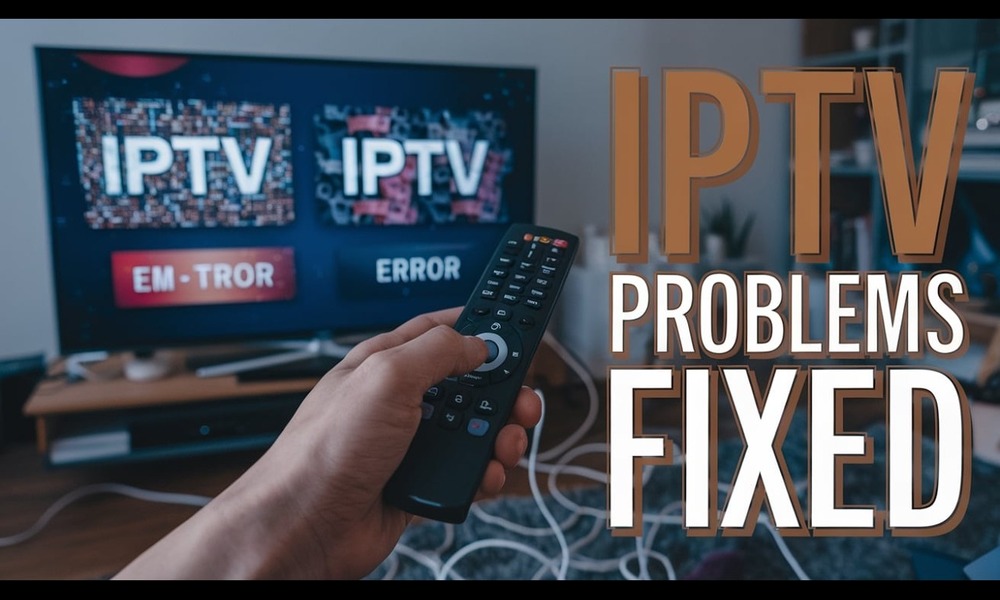Is your IPTV stopped streaming in the middle of your favorite sport? Are you staring at a loading or blank screen? You are not alone. Sometimes you face issues with your IPTV services. But don’t worry. You can fix them at home with a few simple steps.
IPTV delivers content over the internet. You stream live channels on your devices like smart TVs, smartphones, or computers. Also, you need a router for internet connectivity. So, these hardware and software can cause troubles like buffering, service outage, and missing channels. In this post, we will share actionable tips on troubleshooting your IPTV services in the UK. Let’s resolve the issues and get your streaming back on track.
Why Does IPTV Stop Working?
Your IPTV services typically fail to work due to issues with your internet connection. If you have slow connectivity, you will experience buffering. Often, your IPTV apps may not work properly, which could be another reason your IPTV services stop working.
Here are some key reasons why your IPTV services fail.
- Internet connectivity issues (slow connection)
- Device problems (TV or router issues)
- App glitches (IPTV apps stop working)
- Outdated software (apps are not updated)
- Provider outages or maintenance (servers are overloaded with traffic or under maintenance)
- ISP (Internet Service Provider) blocking or throttling
- Expired subscriptions (IPTV plans are not renewed)
When you know the root cause of the issue, you can easily solve it. Check the issues above and pinpoint the problem. Once you have found it, you are halfway to a solution.
Step-by-Step IPTV Troubleshooting for the UK
If you want to troubleshoot your IPTV service by yourself, follow these steps. This will help you find the issue and resolve it. However, not all problems are the same. If one doesn’t work for you, proceed to the next step.
1. Check Your Internet Connection
Restart your router and modem. This is the first step that can solve most IPTV troubleshooting problems. If it doesn’t work, try the following steps.
High-quality IPTV streaming requires a fast and stable internet connection. If you experience buffering or loading issues, test your internet speed using online tools. HD streaming needs at least a 5-10 Mbps connection. If you watch content in 4K, get 25 Mbps or more.
2. Restart Your IPTV Device
Sometimes, restarting your devices solves most of the problems. Turn off your IPTV devices, such as TV, mobile, tablet, or Fire Stick. Also, unplug them from the power source. Wait for 30 seconds, and then plug them back in and turn them on.
3. Check for Service Outages
IPTV providers use private servers to stream content. Often, their servers get busy or overloaded with traffic during peak hours. Also, the providers sometimes have scheduled maintenance or technical issues. These can cause service outages, affecting your streaming. IPTV providers typically notify their customers if they have technical problems.
4. Update Your App and Device Software
If you use old devices with outdated apps or firmware, compatibility issues can occur. To fix this, go to your device’s settings and update firmware or IPTV apps.
5. Clear App Cache and Data
Corrupted cache files and cookies often cause glitches in your IPTV services. Go to your device’s settings, open the IPTV app, and clear caches and data.
Final Thoughts
IPTV troubleshooting can be frustrating, especially when watching your favorite movies or enjoying sports. However, you can solve the issues by following these tips. If the problem persists, contact your IPTV provider. The support team will help you.