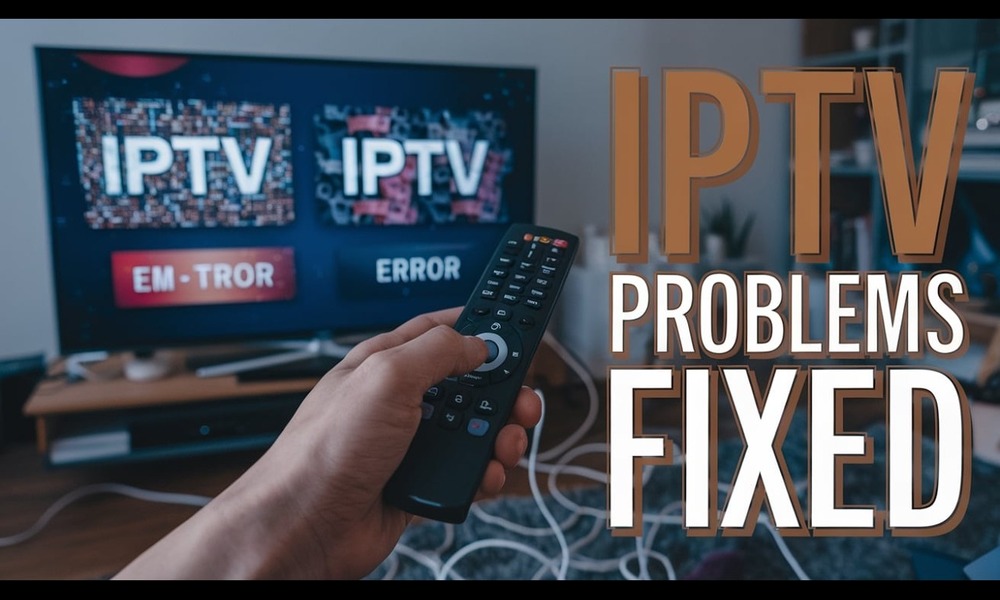Utilizing IPTV Smarters Pro has emerged as a favored approach for accessing an extensive array of television content over the Internet. Nonetheless, as with any technological tool, it is not immune to challenges. One of the most prevalent issues encountered is buffering, which can significantly impair the user experience. This tutorial is designed to steer you through the most efficient solutions for mitigating buffering problems on IPTV Smarters, while also tackling common errors and their remedies.
Why Are You Experiencing Buffering Issues with IPTV Smarters?
Understanding that buffering issues on IPTV Smarters aren’t always attributable to faults with your IPTV provider is crucial. Often, we instinctively blame the provider, yet numerous other factors can contribute to these interruptions. Your internet connection’s quality, the performance of your streaming device, or the settings within the IPTV Smarters application can all impact the fluidity of your viewing experience. Acknowledging the variability in the source of the problem is vital for accurately diagnosing and effectively resolving buffering issues.
Limited device capacity :
Your IPTV cutting out issue may be significantly influenced by the limited capacity of your device to handle large IPTV files. Particularly, IPTV files offering high-quality content tend to be sizable and demand efficient processing capabilities from devices. If your device is struggling to manage this load, it’s advisable to request your provider to eliminate specific categories of channels that you don’t utilize. This can alleviate the strain on your device and potentially improve performance.
Application cache full :
Buffering problems can also stem from a full application cache. The cache stores temporary data to enhance app loading speed, but when it becomes overloaded, it can hinder the performance of your IPTV Smarters application.
The remedy is straightforward: to clear the cache of the IPTV Smarters application, navigate to the “Settings” within the application.

Then click on “Clear APP Cache”.

Then select “Yes” to confirm.

After clearing the cache, the application will prompt you to re-enter your username and password to resume using the service. This step is necessary to free up space and enhance the performance of the application.
Limitations of the free version :
The free version of IPTV Smarters might encounter sluggishness, particularly during peak periods like major sporting events or weekends, owing to a high volume of concurrent users. In such instances, it’s worth contemplating upgrading to the Pro version of IPTV Smarters for a smoother, uninterrupted experience.
The URL provided by your provider is not valid for IPTV Smarters. :
Occasionally, the issue might lie with the URL provided by your IPTV provider. If you’re experiencing persistent problems, consider requesting a new URL from your provider that is compatible with IPTV Smarters. This could potentially resolve the buffering issue if the previous URL was faulty or overloaded.
Opt for a Latest Generation Streaming Device

If previous solutions haven’t resolved your buffering issues, it may be time to consider updating your streaming hardware.
Some relevant choices for effectively reducing interruptions include the Firestick 4K Max, NVIDIA Shield, Chromecast with Google TV, Fire TV Cube, MECOOL boxes, and other IPTV box models. These modern devices provide improved performance and compatibility with streaming apps, which can contribute to a more stable and smooth viewing experience.
Common Errors on IPTV Smarters and Their Solutions
“Failed to authorize or Authorization Failed for above host” error
This error commonly occurs because while IPTV Smarters is free for end users, providers are required to pay approximately $120 to register their server URL with IPTV Smarters. If you encounter this issue, it’s advisable to contact your provider and request the URL they have registered with Smarters. If your provider hasn’t registered a URL, you won’t be able to use this application on a TV equipped with Tizen OS.

No live TV channels :
If you’re unable to see live channels upon logging into IPTV Smarters, it could be due to an incomplete download of the channel list. To address this issue, simply click on “refresh channel list”. Additionally, it’s advisable to reach out to your IPTV provider and request them to disable the countries you’re not interested in. This will facilitate easier processing of the channel list within the application, as problems may occur more frequently with a higher number of channels.
Error 404 on IPTV Smarters :
This error can manifest due to various reasons. To better diagnose the problem, start by closing IPTV Smarters on your TV and downloading IPTV Smarters Lite on your phone. If you encounter the same issue, attempt enabling a VPN if available, and reach out to your IPTV provider to verify if there are any server-related issues.
In essence, resolving buffering issues and other errors on IPTV Smarters often hinges on the quality of support provided by your IPTV provider. Having a responsive and knowledgeable provider readily available to assist you with any issues concerning your IPTV service is crucial. An unreliable provider or one lacking adequate technical support can turn your streaming experience into a headache.
For this reason, we’ve compiled a detailed review of the best IPTV providers renowned for their excellent technical support. These providers have been chosen based on their reliability, service quality, and their capability to effectively address problems. We encourage you to explore this review to find the IPTV provider that best aligns with your requirements, ensuring a hassle-free viewing experience. You can access our review of the best IPTV providers here:
What is the best IPTV subscription?
If you encounter any further issues or have any questions, please feel free to ask us in the comments or seek help from the community on the IPTVSMARTERSPRO.UK forum . Our community is active and ready to share their knowledge and experience to help you get the most out of your IPTV experience.