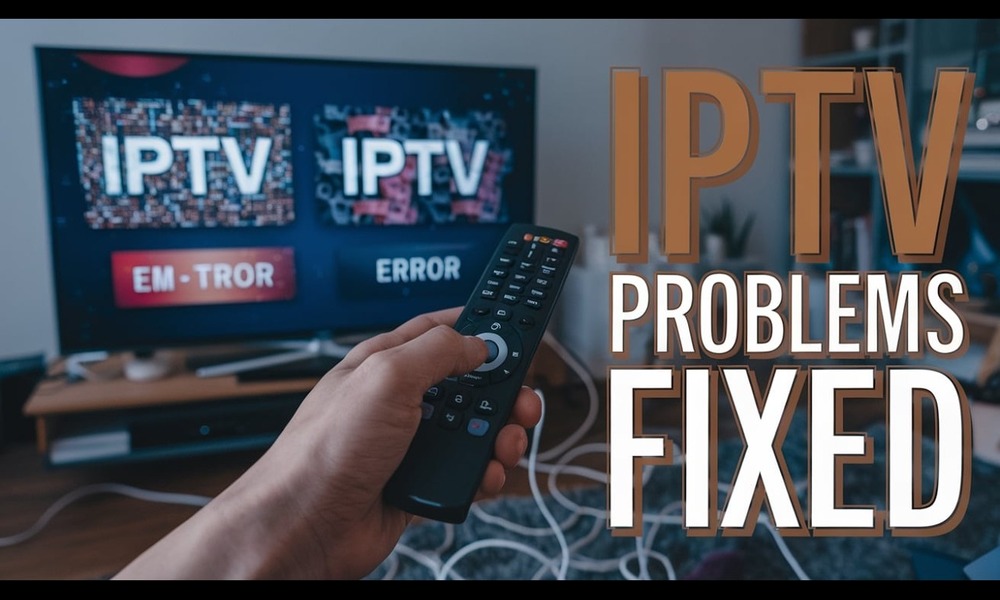IPTV is revolutionising the way we consume television content in the UK. It offers thousands of live global channels, sports, movies, and TV shows at your fingertips. You can stream this content on any device you want, from smart TVs to computers. IPTV relies on the internet to deliver content. So, the more you stream, especially in 4K, the more data you need. If you don’t monitor data usage, you might have a massive bill at the end of the month.
But don’t worry! Here, we will show you actionable tips and strategies to monitor your IPTV usage. You will also learn tricks to enjoy smooth and buffer-free streaming without breaking the bank. Let’s dive in!
Why Monitor Your IPTV Data Usage?
Have you noticed your internet connection slowing down, especially during peak hours? Have you received a warning from your provider that your data is draining fast? Streaming 4K, FHD, UHD, and HD content can eat through your data faster.
Monitoring your usage helps you:
- Avoid skyrocketed monthly bill
- Help not exceeding data caps
- Prevent buffering and lag
- Save money by choosing the right internet plan
- Optimise your streaming experience
How Much Data Does IPTV Really Use?
Typically, data usage depends on streaming quality and the number of users. The higher the quality, the more data you will use. The same goes for family members. Here is the breakdown for IPTV data usage.
- SD quality: ~2-3 Mbps (about 1GB/hour)
- HD quality: ~5-8 Mbps (about 2-3GB/hour)
- 4K quality: 20 Mbps or more (up to 7GB/hour)
How to Monitor Your IPTV Usage: Step-by-Step Guide
Watching your IPTV data usage is crucial to avoid a hefty monthly bill. It also helps you avoid exceeding your data cap. Follow these steps to manage your data usage and enjoy smooth streaming.
1. Check Your Internet Plan
Review your internet package for data caps. If you are in a capped package, ensure you know the monthly limit. If you are a heavy IPTV user streaming 4K content, go for unlimited plans.
2. Use Your Router’s Traffic Analysis Tools
Your router can be a great data inspector tool for real-time data monitoring. Go to the admin page and look for the “Traffic Analysis” or “Bandwidth Monitor ” option. Check which device uses the most data.
3. Monitor Usage with Third-Party Apps
You can use third-party tools like GlassWire or NetWorx to track usage per device. Many ISP providers offer custom apps to monitor data usage. Set daily or weekly alerts to avoid surprises. Some IPTV providers feature data usage options in the settings.
4. Optimise Your Streaming Quality
If you are in capped plans, try lowering the streaming resolution from 4K to HD or SD. Many IPTV services offer adaptive bitrate streaming, which means they will automatically adjust the content quality based on your bandwidth. Go to settings and turn off “Auto” quality if the default option is 4K.
5. Schedule Heavy Downloads Wisely
If you download a large file during streaming, it will instantly consume more data. We recommend pausing cloud backups or software updates while watching IPTV, which will free up your bandwidth. You can also schedule downloads for off-peak hours to minimize data usage.
Final Thoughts
IPTV can be a smart choice for enjoying seamless entertainment if you manage your data wisely. When monitoring data consumption and optimising your setup, you can get the most out of your IPTV services.