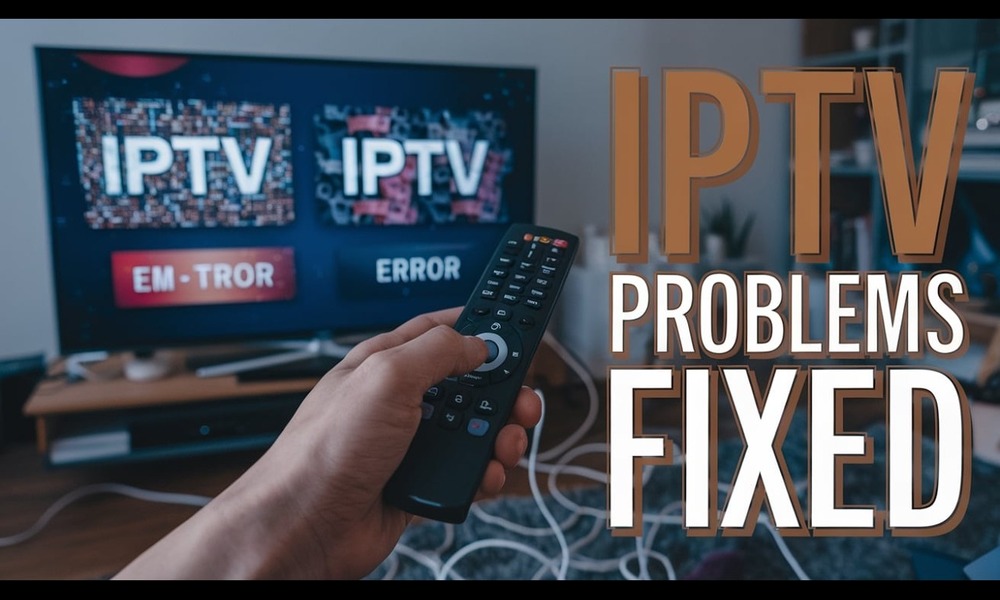IPTV is compatible with different devices, from smart TVs to computers. You can stream thousands of global live channels, sports networks, and on-demand content directly on your device. If you want smooth IPTV streaming on your TV without frustrating interruptions, you need to configure your set-up box.
Optimising your set-up box significantly impacts your viewing experience. As a beginner, you want uninterrupted streaming, right? Don’t worry! In this post, we will share some actionable tips for IPTV set-up box configurations in the UK. This guide will help you get the most out of your IPTV services. Let’s get started!
What Is IPTV Set-Top Box Configuration and Why Does It Matter?
An IPTV set-up box is a device connected to your TV. It helps your TV navigate, receive, and display IPTV content clearly. Before accessing live channels and VOD (Video on Demand), you need to connect the device to your network, enter login info, and optimize settings. This set-up box works as a medium between your IPTV provider, the internet, and your smart TV.
After optimising the set-up box configuration, you can expect the following:
- Smooth streaming with minimal buffering
- Access to your subscribed channels and content
- Compatibility with your home network and devices
- Better video and audio quality
Top Tips for IPTV Set-Top Box Configurations in the UK
An IPTV set-up box enhances your viewing experience. Proper configuration can help you enjoy efficient streaming. Here are some strategies to configure your set-up box in the UK.
1. Choose the Right IPTV Set-Top Box for Your Needs
There are many set-up boxes available for smart TVs. Each has unique features and benefits. Find a device compatible with your IPTV provider. Also, ensure it features 4K streaming if you want the highest quality. You can choose Formuler or MAG boxes if you want stability and reliability. These are popular in the UK. Here are some options for you:
- Android TV boxes
- Amazon Firestick
- MAG boxes
- Formuler devices
- Smart TVs with IPTV apps
2. Connect Your Set-Top Box via Ethernet for Stability
Wi-Fi can often be unstable, especially when the network signal is weak. On the other hand, Ethernet provides strong cable connectivity. It reduces buffering and interruptions. Connect your router with an IPTV set-up box for a seamless network using an Ethernet cable.
3. Configure Your Router for IPTV Support
You should properly configure your router to support IPTV services like set-up boxes. Combined with IPTV set-up boxes, you can experience seamless streaming. Here’s how you can do it.
- Access your router’s admin panel (usually via 192.168.1.1 or ask your IPTV provider for instructions).
- Look for IPTV or VLAN settings (some routers, like TP-Link Deco or ASUS routers, have dedicated IPTV configuration pages).
- Enable IPTV mode and select your ISP profile if available (e.g., BT, Virgin Media).
- Assign the correct LAN port for your IPTV device if your router supports it.
- Enable IGMP Snooping or Proxy to improve multicast handling.
If you don’t see IPTV VLAN IDs, contact your router’s support. Alternatively, you can use the default settings. The purpose of VLAN configuration is to prioritise IPTV traffic. This setting will separate the IPTV traffic from the regular internet traffic.
4. Use the Correct IPTV App or Firmware
Your set-up boxes may not work with all IPTV apps. Ensure you download the official and correct IPTV apps compatible with the boxes. Some boxes come with preloaded IPTV apps like IPTV Smarters Pro. Also, check if your device firmware and apps are up to date.
Final Thoughts
Optimising your IPTV box is the first step to enjoying the best streaming. If you implement these tips, you will experience seamless IPTV without buffering and interruption.